Tutorial for ESP8266 Serial WiFi Module
In this tutorial, we'll use a seeeduino to control the ESP8266 WiFi module to request a static page from the internet. This is a basic use of TCP socket, for other usage, please refer to the AT command guide of the module.
Material list:
Note: We used a software serial to print some debugging information as there’s only one hardware serial on seeeduino board. But the limitation of software serial is that it can’t communicate in a higher baud rate than 19200. So part of the output from ESP module will be dropped because the baud rate 57600 of ESP module is higher than that of the software serial. If you have a board with more than one hardware serial (e.g. Arduino Mega 2560), the case will be easier.
Step-By-Step
Step 1: connect module as the following picture
Step 2: Programe the seeeduino board.
- Open Arduino IDE and create a new sketch;
- Parse the following code into the sketch editor (need modifying the SSID and PASS macros into your own situation);
#include <SoftwareSerial.h>#define SSID "xxxxxxxx"#define PASS "xxxxxxxx"#define DST_IP "220.181.111.85" //baidu.comSoftwareSerial dbgSerial(10, 11); // RX, TXvoid setup() { // Open serial communications and wait for port to open: Serial.begin(57600); Serial.setTimeout(5000); dbgSerial.begin(9600); //can't be faster than 19200 for softserial dbgSerial.println("ESP8266 Demo"); //test if the module is ready Serial.println("AT+RST"); delay(1000); if(Serial.find("ready")) { dbgSerial.println("Module is ready"); } else { dbgSerial.println("Module have no response."); while(1); } delay(1000); //connect to the wifi boolean connected=false; for(int i=0;i<5;i++) { if(connectWiFi()) { connected = true; break; } } if (!connected){while(1);} delay(5000); //print the ip addr /*Serial.println("AT+CIFSR"); dbgSerial.println("ip address:"); while (Serial.available()) dbgSerial.write(Serial.read());*/ //set the single connection mode Serial.println("AT+CIPMUX=0");}void loop() { String cmd = "AT+CIPSTART=\"TCP\",\""; cmd += DST_IP; cmd += "\",80"; Serial.println(cmd); dbgSerial.println(cmd); if(Serial.find("Error")) return; cmd = "GET / HTTP/1.0\r\n\r\n"; Serial.print("AT+CIPSEND="); Serial.println(cmd.length()); if(Serial.find(">")) { dbgSerial.print(">"); }else { Serial.println("AT+CIPCLOSE"); dbgSerial.println("connect timeout"); delay(1000); return; } Serial.print(cmd); delay(2000); //Serial.find("+IPD"); while (Serial.available()) { char c = Serial.read(); dbgSerial.write(c); if(c=='\r') dbgSerial.print('\n'); } dbgSerial.println("===="); delay(1000);}boolean connectWiFi(){ Serial.println("AT+CWMODE=1"); String cmd="AT+CWJAP=\""; cmd+=SSID; cmd+="\",\""; cmd+=PASS; cmd+="\""; dbgSerial.println(cmd); Serial.println(cmd); delay(2000); if(Serial.find("OK")) { dbgSerial.println("OK, Connected to WiFi."); return true; }else { dbgSerial.println("Can not connect to the WiFi."); return false; }}
Step 3: Open Serial Monitor and press the reset button of seeeduino board, you’ll see the output.
At last, Happy Hakcing! :)



.jpg)



.JPG)

.JPG)

.JPG)
.JPG)
.JPG)
.JPG)
.JPG)

.JPG)


.JPG)
.JPG)
.JPG)


.JPG)
.JPG)
.JPG)
.JPG)
.JPG)

.JPG)
.JPG)
.JPG)

.JPG)





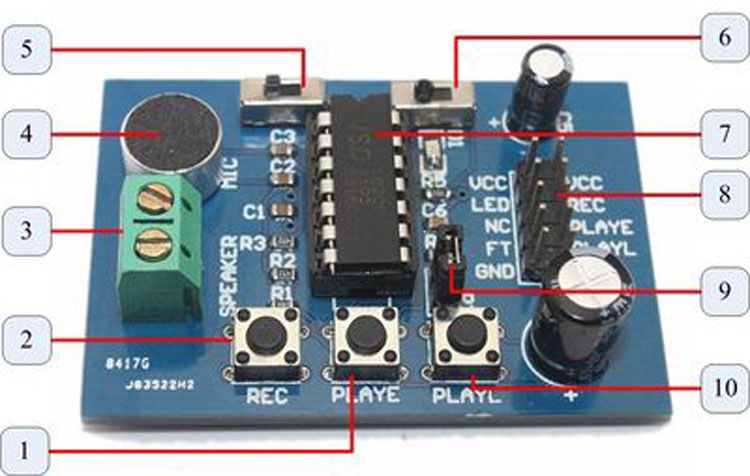
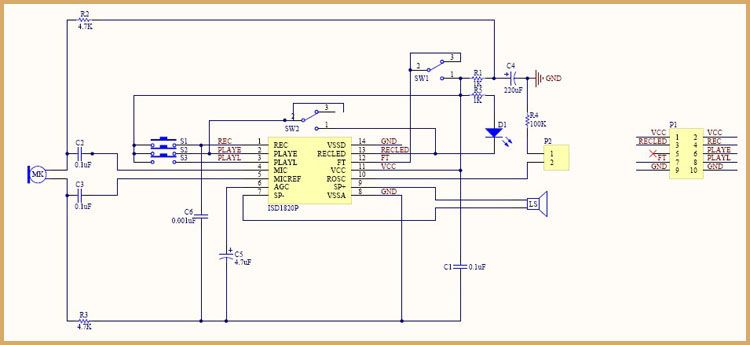

.JPG)



